Seurat is a powerful toolkit for single-cell RNA-seq data analysis, enabling identification of cell heterogeneity. PCA is a key dimensionality reduction technique, capturing variability in gene expression, and is central to Seurat workflows for downstream clustering and visualization.
1.1 Overview of Seurat as a Toolkit for Single-Cell Analysis
Seurat is a comprehensive toolkit designed for analyzing single-cell RNA sequencing (scRNA-seq) data. It enables researchers to identify and interpret heterogeneity in single-cell datasets, providing insights into cell populations and gene expression variability. The Seurat object acts as a container, storing both raw data (e.g., count matrices) and processed results (e.g., PCA, clustering). Its flexibility allows integration of diverse single-cell data types, making it a widely adopted tool in the scientific community for tasks like clustering, visualization, and trajectory analysis.
1.2 Importance of Principal Component Analysis (PCA) in scRNA-seq Data
Principal Component Analysis (PCA) is a cornerstone in scRNA-seq data analysis, enabling dimensionality reduction by capturing the most significant sources of variability. In Seurat, PCA simplifies complex datasets, reducing them to a few principal components that represent biological and technical variations. These components are crucial for downstream processes like clustering and visualization, helping to identify cell populations and their gene expression patterns. PCA in Seurat is computed on highly variable features, enhancing its ability to highlight meaningful biological signals and improve reproducibility in single-cell studies.
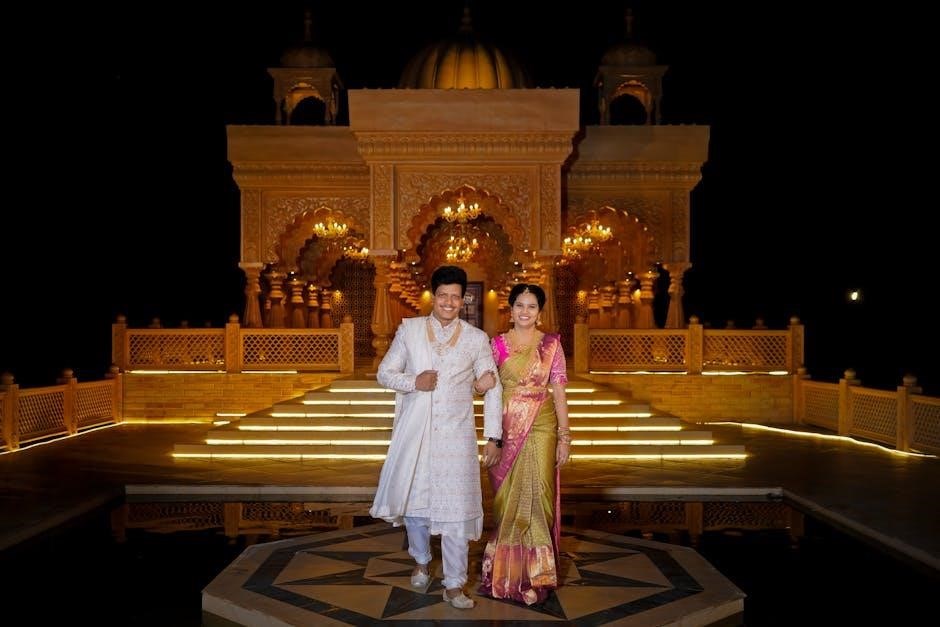
Preparing Your Data for PCA in Seurat
Preparing data for PCA involves creating a Seurat object, performing quality control, filtering cells, and normalizing expression values to ensure high-quality input for downstream analysis.
2.1 Creating a Seurat Object from 10X Genomics Data
To create a Seurat object, use the Read10X function to load 10X Genomics data. This function reads the count matrix and metadata, storing them in a Seurat object. The object contains both raw data and analysis results, making it a versatile container for single-cell RNA-seq workflows. Ensure the data directory path is correct to import the matrix and associated files properly. This step is foundational for subsequent analyses like PCA and clustering.
2.2 Quality Control and Filtering Cells
Quality control is essential to remove low-quality cells and ensure reliable downstream analysis. Use functions like is.na and is.null to identify and filter cells with missing or null values. Calculate metrics such as nFeature_RNA (number of expressed genes) and nCount_RNA (total molecule counts) to assess cell quality. Apply thresholds to exclude cells with extreme values, using subset to filter based on these metrics. This step ensures only high-quality cells are retained for PCA and other analyses, improving data integrity and reducing noise.
2.3 Normalization of Expression Data
Normalization is critical to address variability in RNA-seq data due to differences in library sizes or sequencing depths. Seurat’s NormalizeData function performs this correction, with LogNormalize as the default method. This approach scales the data by the total molecules per cell, reducing technical noise. Normalization ensures that downstream analyses, such as PCA, are not skewed by differences in cell sizes or sequencing coverage. Properly normalized data enhances the detection of biological variability, making it essential for accurate single-cell analysis.

Feature Selection for PCA
Seurat identifies highly variable features using FindVariableFeatures, selecting genes with the greatest biological variability. This step is crucial for PCA, as it focuses on genes driving cell heterogeneity.
3.1 Identifying Highly Variable Features Using FindVariableFeatures
Seurat’s FindVariableFeatures function identifies genes with high biological variability, crucial for PCA. It calculates variability metrics, such as variance and coefficient of variation (CV), to detect genes driving heterogeneity. By default, it selects the top 2,000 variable features, reducing noise and focusing on biologically relevant genes. This step ensures PCA captures meaningful biological signals, enhancing downstream clustering and visualization accuracy. The selected features are stored in the Seurat object for subsequent analysis.
3.2 Selecting the Top 2,000 Variable Features for Downstream Analysis
After identifying variable features, Seurat enables selection of the top 2,000 for downstream analysis by default. This step optimizes PCA performance by focusing on biologically relevant genes. The selected features are stored in the Seurat object, ensuring that PCA captures significant variability efficiently. This approach balances computational efficiency with retention of meaningful biological signals, avoiding noise from less variable genes. The process streamlines data for clustering and visualization, enhancing the accuracy of subsequent analyses.

Running PCA in Seurat
RunPCA is a core function in Seurat for performing PCA on single-cell data. It computes principal components, enabling dimensionality reduction. By default, it calculates up to 50 PCs, storing results in the Seurat object for downstream clustering and visualization.
4.1 Using the RunPCA Function
The RunPCA function in Seurat performs principal component analysis (PCA) on the normalized and scaled single-cell RNA-seq data. By default, it calculates up to 50 principal components (np�c=50) and stores the results in the Seurat object. Key parameters include seed.use for reproducibility and reduction.key to specify the dimension prefix. The function is essential for reducing data complexity and preparing it for downstream clustering and visualization. PCA results are stored in the Seurat object under the “pca” reduction key, enabling easy access for further analyses.
4.2 Understanding PCA Parameters (e.g., npcs, seed.use, reduction.key)
In Seurat, the RunPCA function accepts several parameters to customize PCA analysis. npcs specifies the number of principal components to compute, typically set to 50 by default. seed.use ensures reproducibility by setting a random seed, defaulting to 42. reduction.key defines the prefix for storing PCA results, such as “PC_”. These parameters allow fine-tuning of PCA calculations, ensuring flexibility for different datasets and analytical needs while maintaining consistency across runs.

Visualizing PCA Results
PCA results are visualized using DimPlot for score distributions and VizDimLoadings for component contributions, providing insights into gene expression variability and dataset structure effectively.
5.1 Plotting PCA Scores with DimPlot
DimPlot visualizes PCA scores, projecting cells onto principal components. It highlights variability, clusters, and outliers, aiding in understanding data structure. Colors represent cell embeddings, enhancing interpretation of PCA results effectively.
5.2 Analyzing Loadings and Variance Contributions
Analyzing loadings and variance contributions provides insights into the importance of genes and PCs. Loadings reveal genes driving variability in each PC, while variance explains the proportion of data explained by each component. This step helps interpret the biological relevance of PCA results, guiding downstream analysis and clustering workflows effectively.
Selecting the Number of Principal Components
Selecting the optimal number of PCs involves analyzing variance contributions and using elbow plots to identify significant components, ensuring meaningful dimensionality reduction for downstream analyses.
6.1 Using Elbow Plots to Determine Significant PCs
Elbow plots visualize the variance explained by each principal component, helping identify the “elbow” point where additional PCs contribute minimally to the data variance, guiding the selection of significant components for robust downstream analysis;
6.2 Assessing Cumulative Explained Variance
Cumulative explained variance measures the proportion of data variability captured by principal components. In Seurat, this is stored in the pca.var slot of the Seurat object. By examining the cumulative sum, users can identify the point at which adding more PCs yields minimal additional variance, aiding in selecting the optimal number of components for downstream analysis. This approach ensures dimensionality reduction balances computational efficiency with retention of biological signal, guiding informed decisions in PCA-based workflows.

Fine-Tuning PCA in Seurat
Fine-tuning PCA involves adjusting parameters like weighting and scaling options to optimize results. Exploring alternative dimensionality reduction methods can enhance analysis, ensuring robust downstream interpretations.
7.1 Adjusting Weighting and Scaling Options
Adjusting weighting and scaling options in Seurat’s PCA fine-tunes the analysis. Weighting by variance stabilizes feature contributions, while scaling normalizes gene expression, ensuring balanced representation. These adjustments refine PCA results, reducing technical noise and enhancing biological signal detection. Proper tuning ensures that downstream applications like clustering and visualization are more accurate and meaningful, leading to clearer insights into cellular heterogeneity.
7.2 Exploring Alternative Dimensionality Reduction Methods
Beyond PCA, Seurat supports alternative dimensionality reduction techniques like t-SNE and UMAP for non-linear data exploration. These methods are particularly useful for visualizing high-dimensional data in lower dimensions. Additionally, Harmony is integrated into Seurat workflows for dataset integration by reducing batch effects. Each method offers unique advantages, and selecting the right one depends on the experimental goals and data characteristics. Exploring these alternatives enhances the ability to uncover hidden patterns and relationships in single-cell data, complementing PCA-based insights.

Integrating PCA Results into Downstream Analysis
PCA results are foundational for downstream analyses, such as clustering and visualization with t-SNE or UMAP. Seurat enables seamless integration of PCA outputs into these workflows, enhancing insights into cellular heterogeneity and facilitating comprehensive data exploration.
8.1 Using PCA for Clustering and Visualization (t-SNE/UMAP)
PCA-reduced data serves as input for clustering and visualization techniques like t-SNE and UMAP. Seurat’s workflow integrates PCA outputs seamlessly, enabling dimensionality reduction for clustering algorithms and visualization tools. This step is crucial for identifying cell clusters and understanding their relationships, as PCA captures the most variable features in the data. By projecting cells onto lower dimensions, t-SNE and UMAP provide intuitive visual representations, enhancing the interpretation of single-cell transcriptomic data.
8.2 Combining PCA with Other Seurat Workflows
PCA results are often integrated with other Seurat workflows, such as harmony for batch correction or SCTransform for normalization. This integration enhances downstream analyses by leveraging PCA’s reduced dimensional space. For instance, PCA-derived components can guide clustering algorithms or inform trajectory inference in pseudotime analysis. Additionally, PCA outputs can be used alongside other dimensionality reduction methods like t-SNE or UMAP for comprehensive visualization. This versatility makes PCA a cornerstone of Seurat’s analytical pipeline, enabling robust and interpretable single-cell data exploration.
